Join the PowerPoint Pro Membership
PowerPoint Pro Membership
Ignite Your Persuasive Edge
Break free from PowerPoint struggle and reclaim your time. Amplify your PowerPoint knowledge with proven advanced methods taught in the PowerPoint Pro Membership.

Frustrated
Your constant frustration with PowerPoint's limitations is like a weight on your creative spirit, preventing you from making a meaningful impact with your presentations.
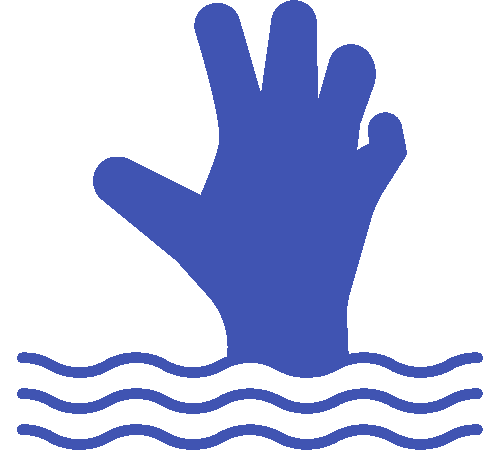
Overwhelmed
The overwhelming burden of time-consuming slide design feels like a relentless storm, leaving you drenched in stress and stealing moments you'll never get back.
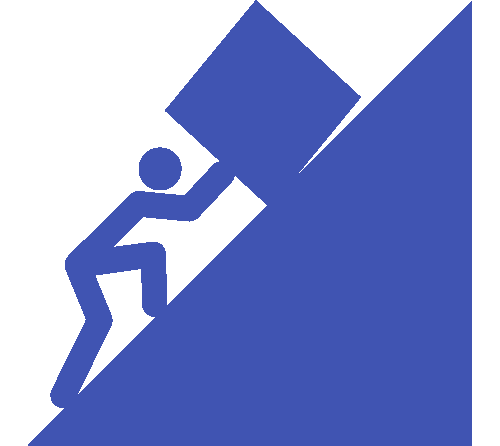
Inefficient
Those wasted hours on outdated presentation techniques are a constant ache, a reminder of untapped potential – let's reclaim your time and maximize productivity.
Trusted By

Co-Founders Taylor and Camille have engineered proven time-saving solutions for PowerPoint-dependent pros.
- Over 114,880 professionals coached
- Trained industry titans including: PwC, KKR, AmEx, HSBC, Nokia, T-Mobile, DHL, and many more!
- Proven Track Record Since 2013
Do More of What you Love,
Less of What you Hate
Experience a world where PowerPoint becomes your ally, not your adversary, and gain the freedom to do more of what you love.
- Rediscover the joy of your work
- Swap stress for fulfillment
- Spend more time doing what you enjoy


Effortlessly create amazing presentations and breeze through your decks and leave those frustrations behind.
- Save hours of design and formatting
- Transform complexity into simplicity
- Become a master of keyboard shortcuts
Boost Your Professional Image and
Career Advancement
Turbocharge your career and refine your professional image by creating perfect pitch decks at lightning-fast speeds with your unique style.
- Impress your boss with polished pitch decks quickly
- Set yourself apart and leave a lasting impression
- Drive your career forward faster

Real Results for Ambitious People
You are currently viewing a placeholder content from Vimeo. To access the actual content, click the button below. Please note that doing so will share data with third-party providers.
More Information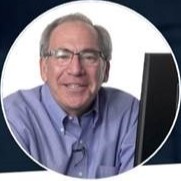
You are currently viewing a placeholder content from Vimeo. To access the actual content, click the button below. Please note that doing so will share data with third-party providers.
More Information
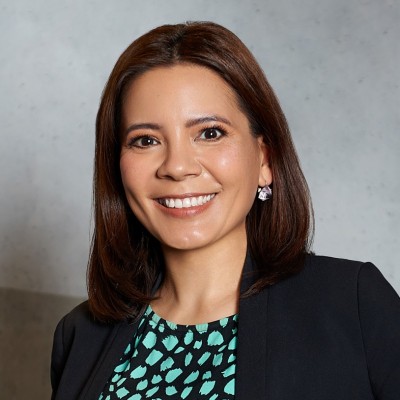








Ready to take your PowerPoint skills to the next level?
Cancel Anytime. 6 Month Money Back Guarantee (yearly plan only). Yes, we're that confident that you'll LOVE the membership!
MONTHLY
Low commitment option-
All Premium PowerPoint Courses
-
Study Guides
-
Exercise Decks
-
Shortcut Cheat Sheets
-
Quick Access Toolbar
-
Downloadable Slides & Templates
-
Monthly Coaching and Live Q&A Webinars
-
The Webinar Vault
-
VIP Email Help and Support
-
6-Month Guarantee, No Questions Asked
QUARTERLY (save 11%)
Commit to learning-
All Premium PowerPoint Courses
-
Study Guides
-
Exercise Decks
-
Shortcut Cheat Sheets
-
Quick Access Toolbar
-
Downloadable Slides & Templates
-
Monthly Coaching and Live Q&A Webinars
-
The Webinar Vault
-
VIP Email Help and Support
-
6-Month Guarantee, No Questions Asked
YEARLY (save $97)
Invest in your future-
All Premium PowerPoint Courses
-
Study Guides
-
Exercise Decks
-
Shortcut Cheat Sheets
-
Quick Access Toolbar
-
Downloadable Slides & Templates
-
Monthly Coaching and Live Q&A Webinars
-
The Webinar Vault
-
VIP Email Help and Support
-
6-Month Guarantee, No Questions Asked

Taylor Croonquist - Founder, Chief Training Officer & PowerPoint Instructor
Hey, it's Taylor Croonquist, and I'm a die-hard Excel and PowerPoint junkie. I kicked things off in the fast-paced financial world of PwC in the heart of NYC. Then, I took off for Beijing, China, where I dabbled in startups and later found my calling as a consultant, specializing in financing and joint ventures. At Nuts and Bolts Speed Training, we're all about getting stuff done. No fluff, just hands-on learning with real-world examples. Forget the thousand commands; we're all about mastering key tasks with precision and efficiency, turning you into a PowerPoint pro. We don't do mediocrity here. Average isn't our style. We're all about excellence. Plus, we've got your back with world-class customer support, ensuring you're 100% confident in your PowerPoint skills. So, if you're ready to level up as a PowerPoint ninja or want your organization to join forces with us, jump into one of our courses. Let's turbocharge your PowerPoint game together!

Camille Holden - Founder, Chief Executive Officer & PowerPoint Instructor
Hey, I'm Camille Holden, and I've navigated the PR & Marketing and Event Planning world while overseas. Believe me, taming unruly PowerPoint presentations for clients was no cakewalk. But I cracked the code, and it all came down to those troublesome templates. I made it my mission to master this challenge, making life easier for my clients and now for you. Enter Nuts & Bolts Speed Training. We're the go-to experts for PowerPoint technical know-how, serving fields like consulting, investment banking, marketing, and more. Back in 2014, my husband, Taylor, and I started this company out of sheer frustration with the lack of quality PowerPoint training. Our mission? To help professionals like you save countless hours and regain your peace of mind. Working in PowerPoint doesn't have to be painful; it just needs a bit of foresight. Together, we're here to reveal the secrets that'll level up your presentation skills, and maybe even by tenfold! We'll teach you how to craft decks that wow and still leave you time for Happy Hour. Join us and unleash your inner PowerPoint ninja today!
DOIN'T JOIN US IF YOU:
- Are a MAC user (sorry Apple)
- Barely ever use PowerPoint
- Won’t take the time to practice
- Like sleeping at the office
- Don't want to accelerate your career
- Revel in being frustrated
- Chaos is your jam
- Mediocrity is your middle name
Ignite your persuasive edge today!
Cancel anytime. 6-month money back guarantee for the yearly plan.
Frequently Asked Questions:
Your PowerPoint Pro Membership includes 5 courses:
- PowerPoint 3X: Triple your productivity with this in-depth course on how to use PowerPoint, with everything from shortcuts and speed tricks, to understanding the Slide Master, to working with charts and tables.
- PowerPoint Templates That Work: Build your own custom PowerPoint template that works the way it is supposed to, with step-by-step instructions and guidance.
- Full Screen Visual Images: Unlock the image editing potential of PowerPoint, empowering you to turn almost any image you have into a full screen beautiful image for your presentations.
- Bullet Busting Mini-Series: Discover how to turn boring slides of text into visual layouts you can confidently present.
- PowerPoint Shortcuts Mastery: Learn killer keyboard shortcut combinations and get hands-on experience setting up and using the best PowerPoint keyboard shortcuts available to you.
In addition, the membership includes 2 downloads:
- Template Starter Pack: This collection of 4 professionally built templates is designed to provide you with easy to use and instantly beautiful slide layouts and themes.
- Slide Layout Bank: With 220 slides to get you started, the Slide Layout Bank is a consolidation of many of the slides we’ve used in our professional careers and have consolidated for ease of use.
On top of all that, the 12-month PowerPoint Pro Membership also includes:
- VIP email support for any PowerPoint challenges and questions you run into (we typically film a video addressing your specific question)
- The Monthly Q&A training sessions hosted by our experts, showing you solutions to PowerPoint challenges as well as design inspiration, new features, and more!
- 24/7 access to the Q&A webinar vault (including 40+ hours of indexed topics and questions that have been asked by the community)
The PowerPoint Pro membership is designed with the power user in mind – individuals who are no strangers to the nuances of PowerPoint and are looking to push the boundaries of what they can do in the program.
However, we understand that mastery is a journey that begins with a single step. If you’re at the outset of your PowerPoint journey, don’t worry — our comprehensive tutorials and step-by-step guidance provide a swift upskilling pathway. Beginners are not only welcomed but will find that our structured learning approach rapidly bridges the gap between novice and pro.
Each of the membership options auto-renews monthly, quarterly, or annually based on the subscription you choose to join with. To upgrade from one membership level to another or to cancel your membership, please contact us and we will be happy to assist you.
Yes. You can access the third module of our PowerPoint 3X Training System called “Critical PowerPoint Shortcuts” (and hidden secrets) by signing up here.
After opting in and confirming your email address, the Critical PowerPoint Shortcuts (and hidden features) videos will be emailed to you. Those videos not only include professional PowerPoint training videos exactly as you will find them inside the membership, but they also include the exercise decks as well for you to download and follow along. We find that the fastest way to increase your prowess at PowerPoint is by using the program. That is why all of our courses are exercise driven.
Yes. After purchasing your monthly, quarterly, or annual membership, you will immediately be granted access to your dashboard, where you’ll be able to view all the membership materials and begin learning.
All the premium training course videos and monthly training seminars can be accessed 24/7 online, and do require an internet connection to view them. All of the exercise files, PDF cheat sheets, and resources can be downloaded and used offline.
If you would like to download a specific set of videos so that you can view them offline, please contact us.
All of our premium PowerPoint training courses are exercise driven and include self-assessment quizzes along the way to test your knowledge. That said, there are no graded exams within the membership.
Yes. We know how important it is to get your questions answered.
That’s why, for all quarterly and yearly plans, the instructors are available to assist you.
At the end of every month, we hold a monthly training webinar where you can interact with us, ask questions, and get feedback on your slides.
The annual membership also includes VIP email support. That means that you can email us questions at any time to get answers. No more Googling around, or waiting until the monthly webinar, to get solutions.
Yes. Once you have completed a course, you are welcome to contact us and we will issue you a certificate of completion.
For 2 of the courses we offer (PowerPoint 3X and Shortcuts Mastery), Mac versions of PowerPoint are not recommended, as Apple blocks a number of features and shortcuts that we frequently use and cover.
With that said, all the strategies and techniques for building slides are 100% applicable to the Mac version of PowerPoint. And all other courses and downloads are compatible on a Mac.
If you are using a Mac version of Microsoft Office, we encourage you to try the courses as they are and if you are not satisfied for whatever reason, email us within 30 days (within 6 months for the annual membership) and we will refund your payment.
You can follow along with any PC version of Microsoft PowerPoint 2007 or later. That said, we recommend a Microsoft 365 subscription, the latest version of PowerPoint. All our latest course updates and training seminars are filmed using the Microsoft 365 version of PowerPoint.
The annual membership includes a 6-month, no questions asked money-back guarantee. To refund your purchase, simply email us or use the contact form and we’ll send your payment back to you.
You can cancel your membership at any time by clicking the ‘Cancel’ button in your account, or by emailing us. You’re also welcome to pause your membership and restart it at any time.
There are no prerequisite skills required to get started with the membership. You will need a PC version of Microsoft PowerPoint, 2007 or later. Our latest PPT3X course is taught using the latest Microsoft 365 subscription.
Each PowerPoint Pro Membership license is an exclusive license and is not allowed to be shared with others. If you would like to get multiple licenses to quickly upskill your entire team, please email us or learn more about training your team here.
To update your billing information or change your payment method:
- Sign in to your account
- Go to My Account up in the navigation
- Click on My Orders
- Update your information
