No Photoshop Required!
Turn Your Small-Crappy Photos into Engaging Full Screen Visual Images, Directly in PowerPoint (and Fast).
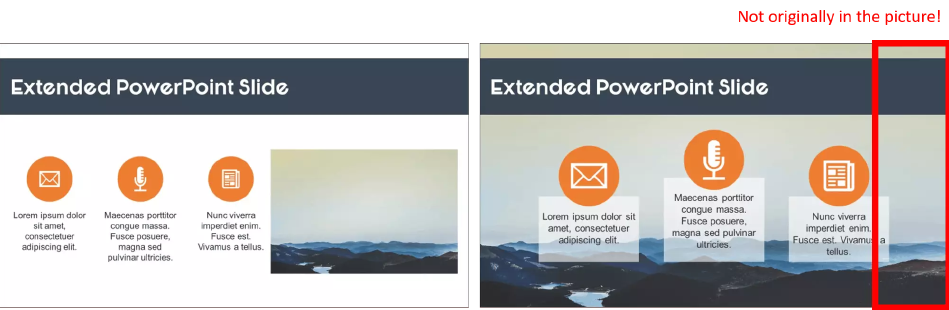
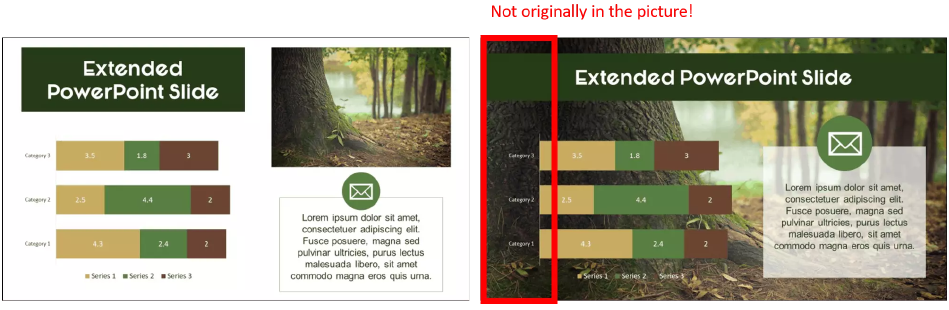
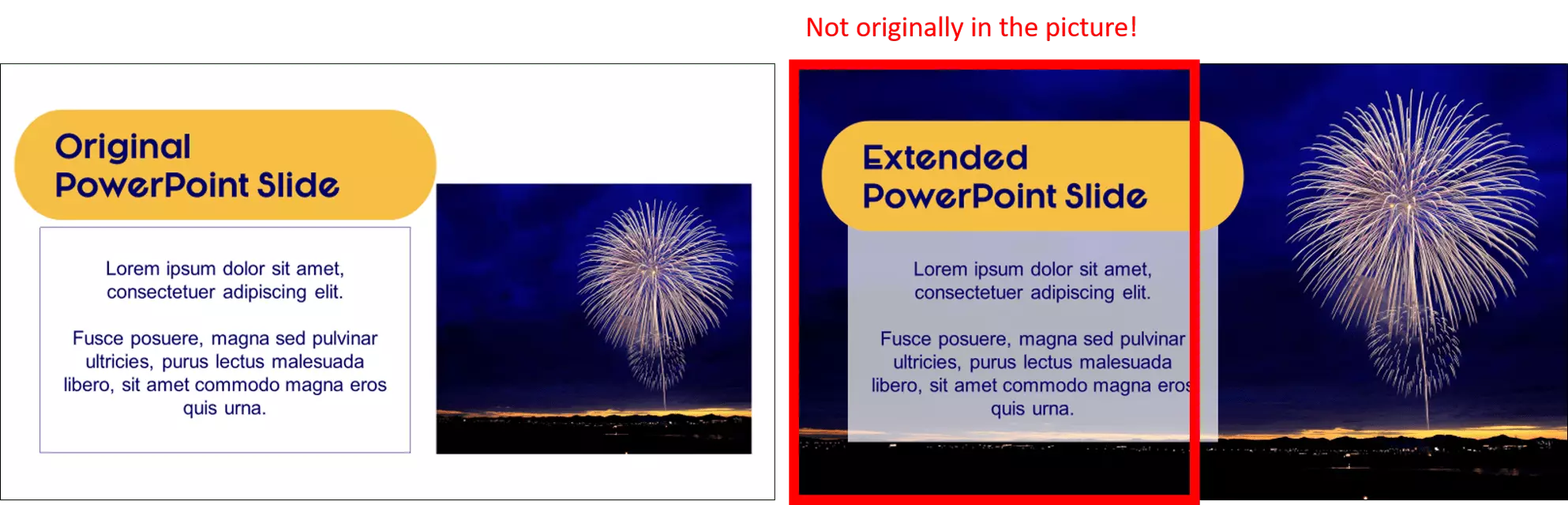
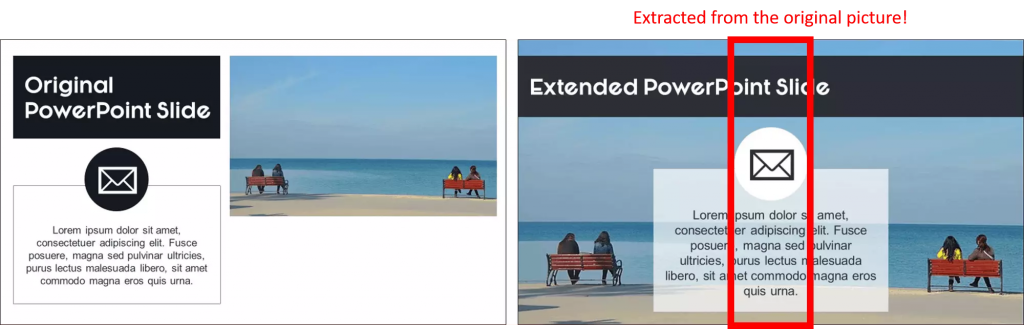
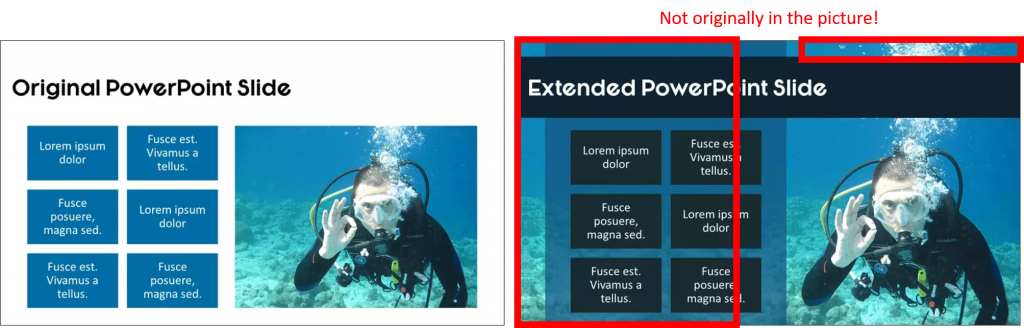
It may be impossible to tell, but I found a way to extend the small original images and turn them into full screen pictures.
There’s a secret for how to do this, and you’ll learn how.
Why go full screen with your visuals?
The SECRET to creating engaging PowerPoint slides that your audience wants to look at.
Modern
Full screen visuals make your slides look cleaner and more professional.
Emotional
Your slides conjure up more emotional and hit your audience where it counts.
Engaging
Your presentation engages the audience and supports your messaging.
Introducing Full Screen Visual Images: PowerPoint Picture Extension TechniquesTM

In this how-to PowerPoint training, you’ll learn how to quickly and almost effortlessly pull off all of these maneuvers yourself, so that you can extend just about any photo you run across.
Discover how to QUICKLY extend a photo’s background, in order to extend the image across your slide.
Discover how to take the stretch out even further to fill out your slide, without warping or having to resize your original photo.
Discover how to stamp out background imagery to create a seamless and beautiful full screen visual (no photo editing required at all!).
Discover how to really take your photos to the next level by building out around them without warping or resizing your original photo.
Learn how to create textured backgrounds for your title, divider and content slides from small crappy photos you find online (it’s fun AND easy!).
Discover how to extend even IMPOSSIBLE photos with this technique’s variations.
Preview the Course
See why your days of scouring the web for the perfect full screen photo are over!
You are currently viewing a placeholder content from Vimeo. To access the actual content, click the button below. Please note that doing so will share data with third-party providers.
More InformationThese techniques work on HARD photos too...
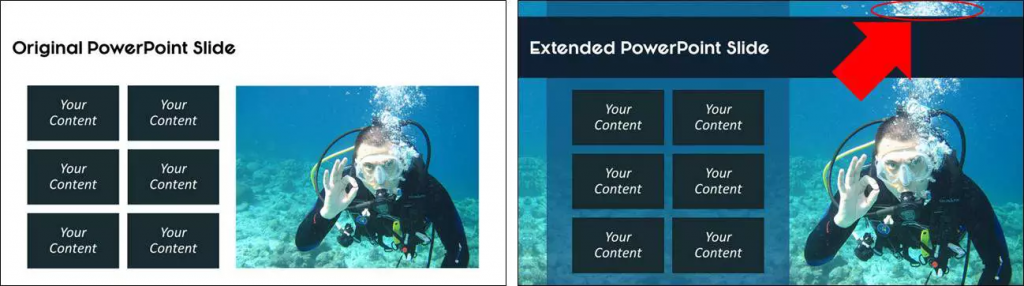
Two important takeaways from the picture above.
Takeaway #1: The original scuba diver image is NOT resized. Instead, using the Extended Stamp and Extended Stretch Techniques, the underwater scene is built out around the diver.
That means that the scuba diver doesn’t dominate the slide, making your content hard to see.
Takeaway #2: Using the Raise the Roof Technique, the scuba diver’s bubbles now extend off the top of the screen, filling out the entire slide.
Fullscreen visuals in minutes, not hours!
Using these one-of-a-kind techniques and default PowerPoint tools (that you’ll learn how to master), you can turn your small-crappy photos into full screen visual images in minutes (often less than 2 minutes).
In addition to the 6 techniques listed above, you'll also learn:
- How to pick colors out of your photos to make your slides look more professional.
- How to combine techniques to extend diagonal lines in a photo (when you can).
- When to trim your pictures first to create cleaner images.
- How to deal with the ‘hard breaks’ that arise when extending your pictures.
- How to use a layered Stamp Technique to extend your pictures in a variety of ways beyond the norm.
- How to set up your picture tools as easy-to-reach shortcuts.
- How to deal with the ‘soft breaks’ that arise when extending your pictures.
- How to leverage and troubleshoot repeating picture backgrounds.
Get instant access to the Full Screen Visual Images course and save 30%!
Instead of wasting time trying to find the right visual image for your slide, discover how to create your own from what you already have! It’s easy and fast.

Feedback from students who attended this training:
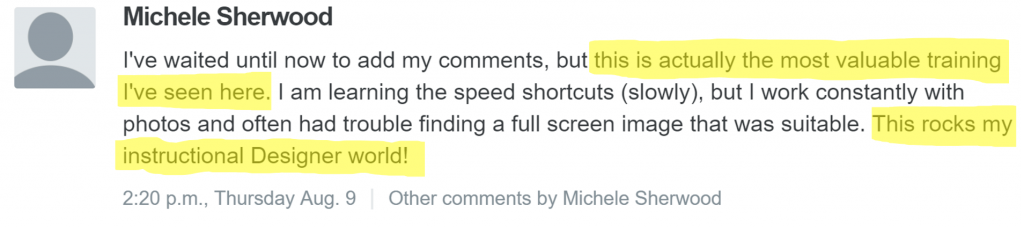
This kind of session is exactly what I was expecting when traveling from so far. (Germany)
Hi, all! Really enjoying the course so far!!
A cropping technique to enlarge a photo, so cool. And Ctrl+X and Ctrl+Alt+V as png = magic.
Excellent speaker! Crisp delivery and extremely knowledgeable. Loved that this was a “how to” session.
Most helpful presentation and class
So much great information and useful techniques! Only hope I can remember it all.
Thank you learned a lot.
Very lively and good presenter, with good topic, lots of examples, and good how to descriptions.
His speed blew me away!
The Full Screen Visual Images: PowerPoint Picture Extension TechniquesTM course includes:

- Lifetime access to the over 3 hours of training (19 videos), walking you step-by-step through the 6 advanced Picture Extension Techniques
- The picture assets to download and use in your own presentations (almost 114MB – 53 images)
- HDownload the training decks to follow along with, so you build the muscle memory for yourself.
- The before and after examples from the training that you can deconstruct, so that you can check your work
- A clickable PDF Resource Cheat Sheet of great places online where you can get free royalty-free photos to use in your presentations
Works in all versions of PowerPoint (Mac & PC)
These full screen PowerPoint image techniques work on all PC and MAC versions of PowerPoint (which is super exciting)!
That includes
- PC versions of PowerPoint 2007, PowerPoint 2010, PowerPoint 2013 and PowerPoint 2016.
- MAC versions of PowerPoint 2011 and PowerPoint 2016.
The Best Time to Use Your 30% Coupon and Get the Full Screen Visual Images Course is Now!
Instead of having to buy different photos, you can simply create your own full screen slide backgrounds with the images and software you already have. No need to buy new images or fancy photo-editing software (and invest a bunch of time learning how to use it).

Secure Checkout
On top of that, you don’t have to worry about whether these techniques work for you or not, because you are FULLY covered by my…

60-Day Picture Perfect 100% Money Back Guarantee
Join Full Screen Visual ImagesTM today and start turning small-crappy photos into full screen, ENGAGING visual images for your slide backgrounds.
With my 60-day money back guarantee, you have time to watch the course two or three times to make sure all of the techniques work for you.
If you are not thrilled with your new picture cropping skills for any reason, or no reason at all, just shoot me a note within 60 days and I’ll refund 100% of your investment.
Taylor Croonquist
