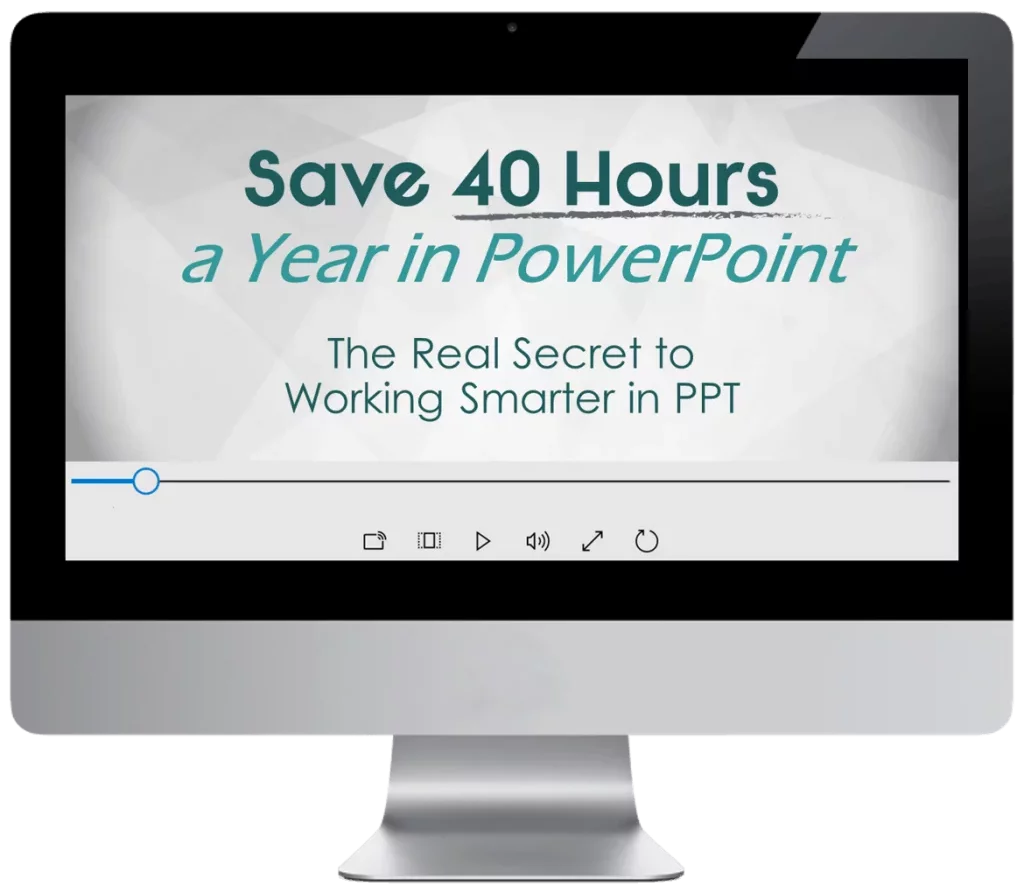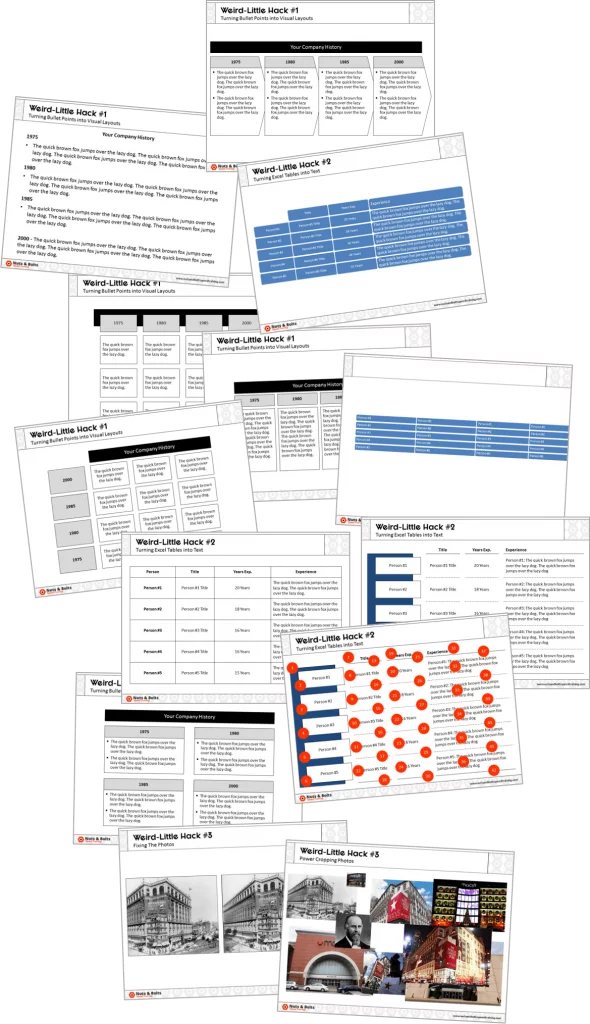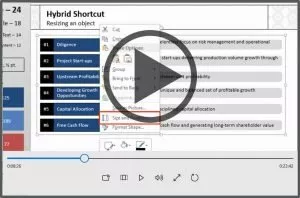Check Your Inbox...
You’ve successfully subscribed and the goodies you signed up for are on their way to your inbox right now. So make sure to check for an email from us. We know you’ll make good use out of them and that they’ll help you get you one step closer to Happy Hour!
In the meantime, have you seen our best material? Read below…
4 Free PowerPoint Speed Training Videos
You are currently viewing a placeholder content from Vimeo. To access the actual content, click the button below. Please note that doing so will share data with third-party providers.
More InformationDiscover 4 PowerPoint Secrets that will save you 40 hours in PowerPoint (At Least)
Be One Of The First To FINALLY Take Advantage Of The Billion$ Microsoft Spent On Features That No One Is Telling You About…
[thrive_2step id=’10462′]YES! SEND ME THE 4 SECRETS[/thrive_2step]
“This alone cut my dev time in half.”
– Diane W.
“Thanx – these are AWESOME!!!!”
– Roxy R.
“Just what I needed!”
– Sharon G.
“I am already planning on distributing this video to my team.”
– Robert M.
“I wish I knew this a week ago!”
– Karen L.
“Absolutely spectacular”
– Anoop N.
“Mind blown…wow this is awesome”
– Cara N.
“TY so much. This is going to make my life so much easier.”
– Andrew C.
“Super Productive”
– Divisha J.
[thrive_2step id=’10462′]YES! SEND ME THE 4 SECRETS[/thrive_2step]
Here are a few of the time-saving secrets, tips and tricks you will learn inside this FREE Speed Training course:
- Set yourself up for life with the million-dollar shortcut (it takes about 30 seconds to set up) and with this PowerPoint trick, you'll never waste time aligning and distributing your objects again.
- Discover why manually cropping your photos is a waste of your time and how to get PowerPoint to do it almost-instantly for you (regardless of how many photos you are working with).
- Discover the hidden benefit of copying and pasting your PowerPoint table back and forth form Excel (it has nothing to do with double-checking your numbers, and everything to do with some mind-blowing PowerPoint tips and tricks).
- Learn how to strategically use and create shortcuts to anything in PowerPoint so you’re never playing hide-and-seek in the file menus again (Microsoft spent billions of dollars adding this feature and sadly no one is using it).
- Learn 6 different ways to cut out 40% or more of your PowerPoint build time (Microsoft knew it was time-intensive and frustrating to do it manually, so they added these handy shortcuts).
- Learn how to quickly create visual layouts from your existing text without re-typing any of it (this PowerPoint tip can make the program push and pull your text into almost any format - if you just tell it to).
- See how a slight change in your mindset can double, triple and even QUADRUPLE your productivity for a variety of tasks (it’s not rocket science but it’s not super-intuitive either).
- See how a slight change in your mindset can double, triple and even QUADRUPLE your productivity for a variety of tasks (it’s not rocket science but it’s not super-intuitive either).
[thrive_2step id=’10462′]YES! SEND ME THE 4 SECRETS[/thrive_2step]