Best PowerPoint Templates: The Corporate template by inspiradesign is one of our favorite PowerPoint templates you can find online. To see which other templates we recommend (and why we like them) read our guide here.
This post contains some affiliate links. That means that if you buy this template we may make a small commission (which we are very grateful for) at no extra cost to you.
The Corporate PowerPoint Template

Check out the Corporate PowerPoint Template by inspiradesign.
This template by inspiradesign on Envato Elements is not only beautifully designed, but it’s very easy to use. The designer has obviously put in a lot of effort to make sure the design elements and picture placeholders fit well together so that the design process is smooth.
Also, all the elements are colored using the template’s theme, meaning that you can easily switch to any colors you choose, including your own custom color palette.
If you don’t have a custom color palette yet, you can learn how to do that here.
Another great thing about this professional template is that almost all of the elements (such as the gradient behind the presentation title) are built directly within PowerPoint, meaning that you can easily adjust and customize them.
This template includes:
- 10 PPTX files with 5 pre-built color schemes
- 30 clean, modern, & creative slides
- Handcrafted infographics in Powerpoint
- Pixel-perfect illustrations
- Just one click to change the color scheme to your own custom one
- All graphics are resizable and editable
- Picture placeholder, drag & drop
- Gallery and portfolio slides
How to best use this template
his template would be great for presentations that are used as documents, or Slidedocs as Nancy Duarte calls them, which are meant to be emailed, printed, and/or used as collateral, rather than projected.
That’s because the slides are fairly content-heavy and the font size is quite small. This means that the viewer is expected to be able to read the content of the slides from a relatively close distance.
Example slides from the Corporate template
You can click the pictures below to learn more about the slides on Envato’s website.

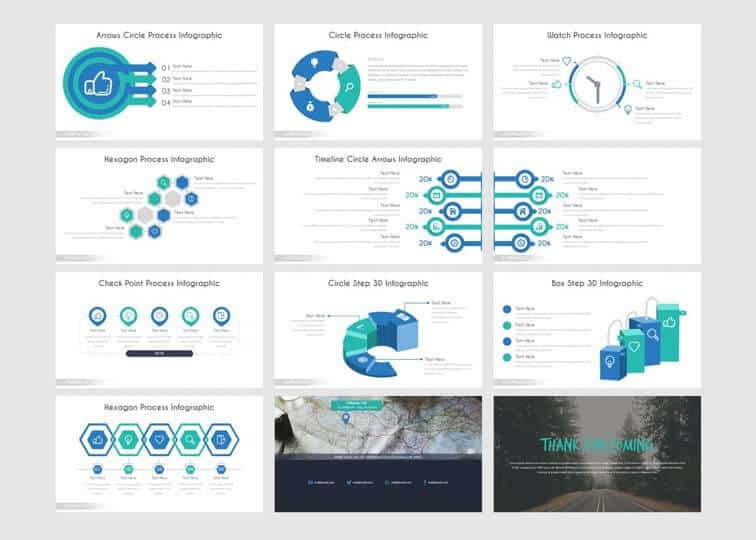
Other PowerPoint template reviews
If you’d like to see a preview of the Corporate template, as well as Camille’s review of it, watch the video below.
You are currently viewing a placeholder content from Youtube. To access the actual content, click the button below. Please note that doing so will share data with third-party providers.
More InformationTo see a full list of the best places places to find PowerPoint templates online (that we recommend), read our article here.
